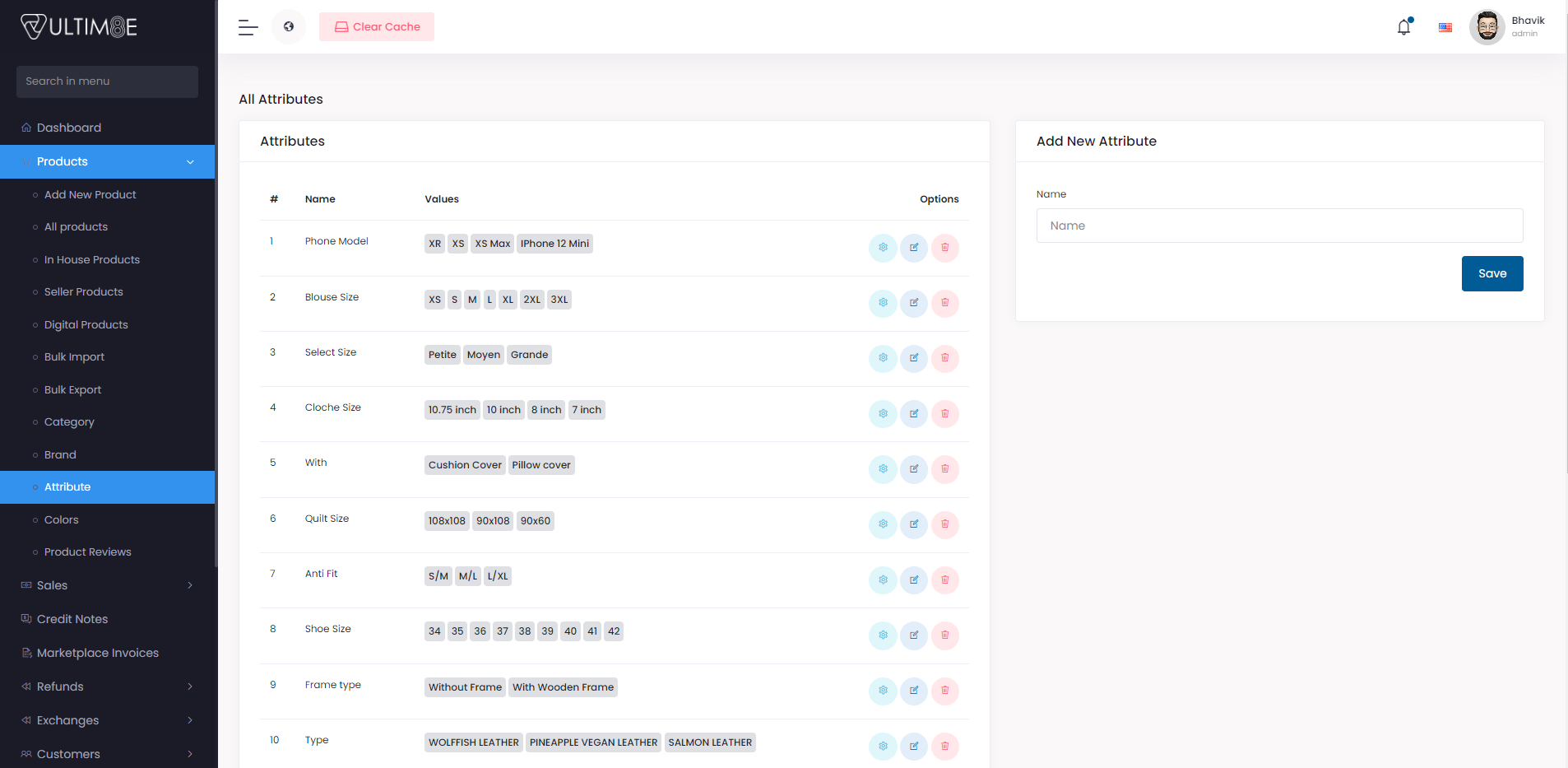Attribute
The attribute management feature gives you the ability to create attributes that are required for product.
Create Attribute
-
When logged-in in Shopone, click the Products > Attribute menu item.
-
At the right side, you will see a form Add New Attribute.
-
A form will be shown with the name field:
Name: Enter the attribute name.
Click Save.
Update Attribute
- From the table of attribute, click on the edit icon.
- The form will be shown, update any fields that is needed.
- Click Save.
Delete Attribute
- From the table of attribute, click on the delete icon.
- The attribute will be deleted.