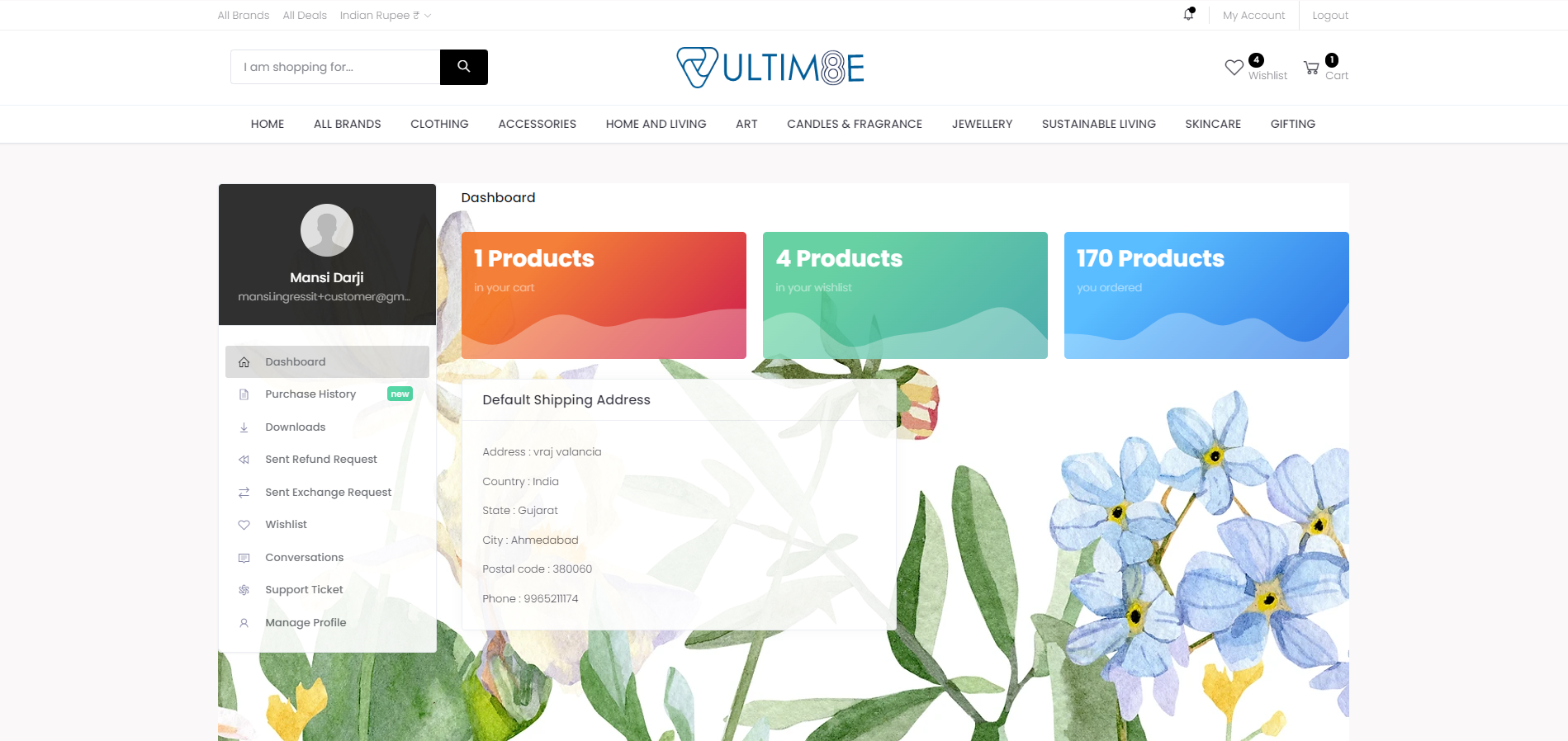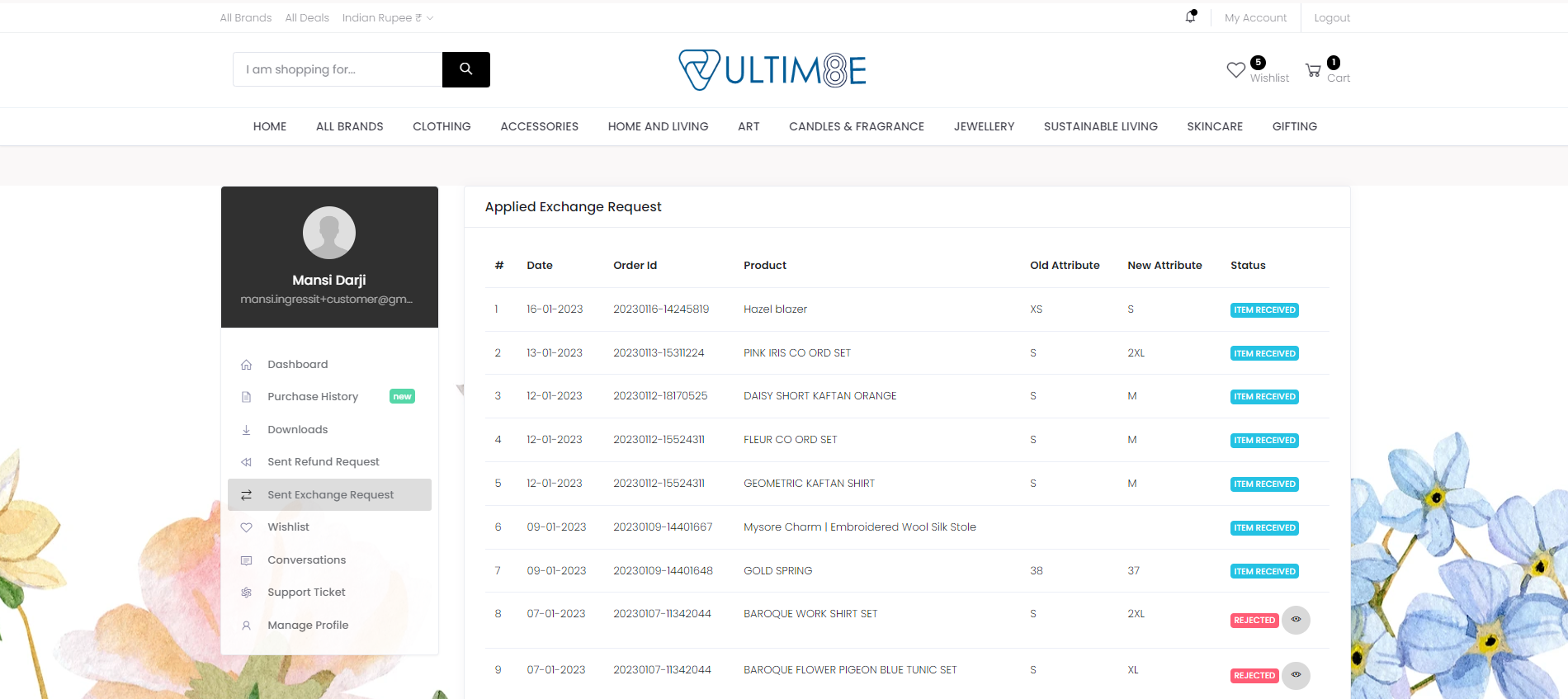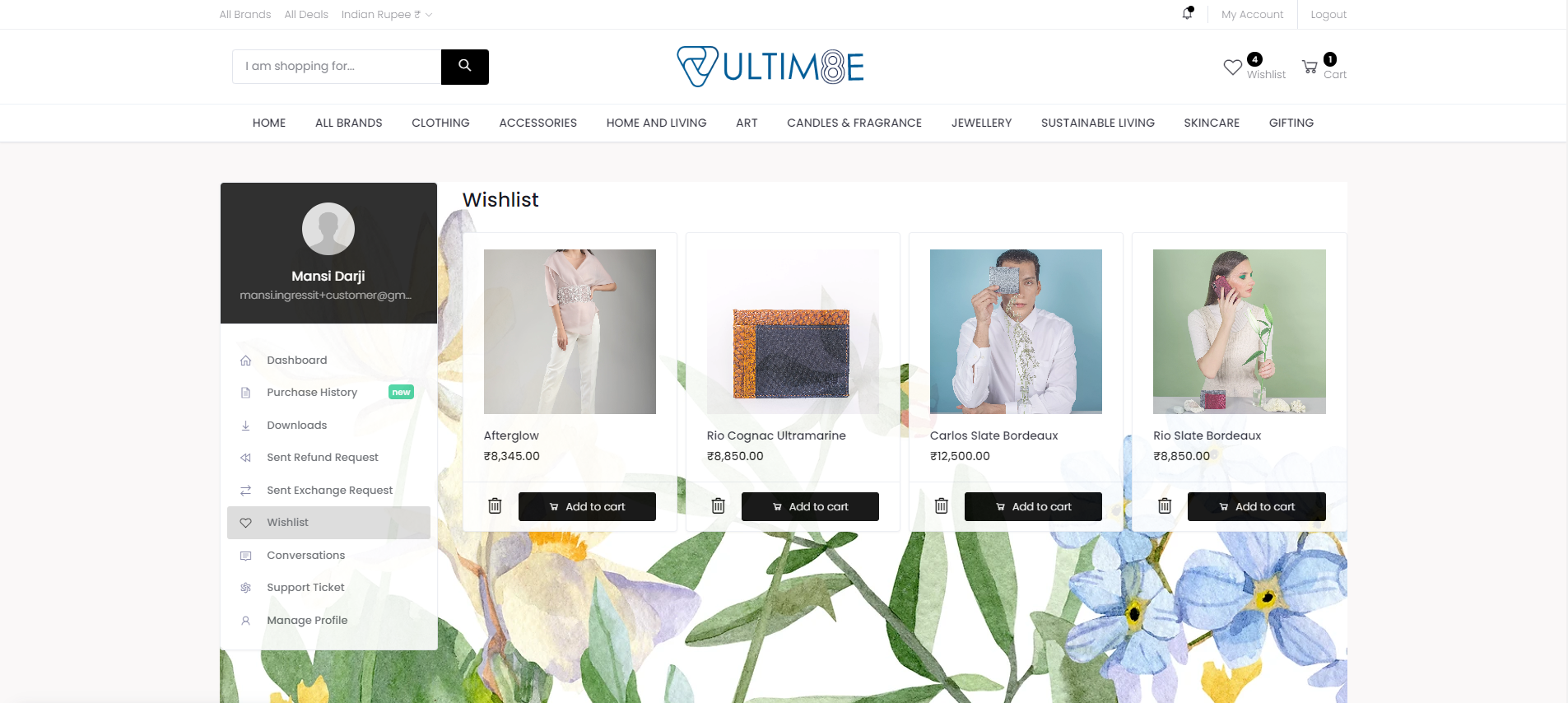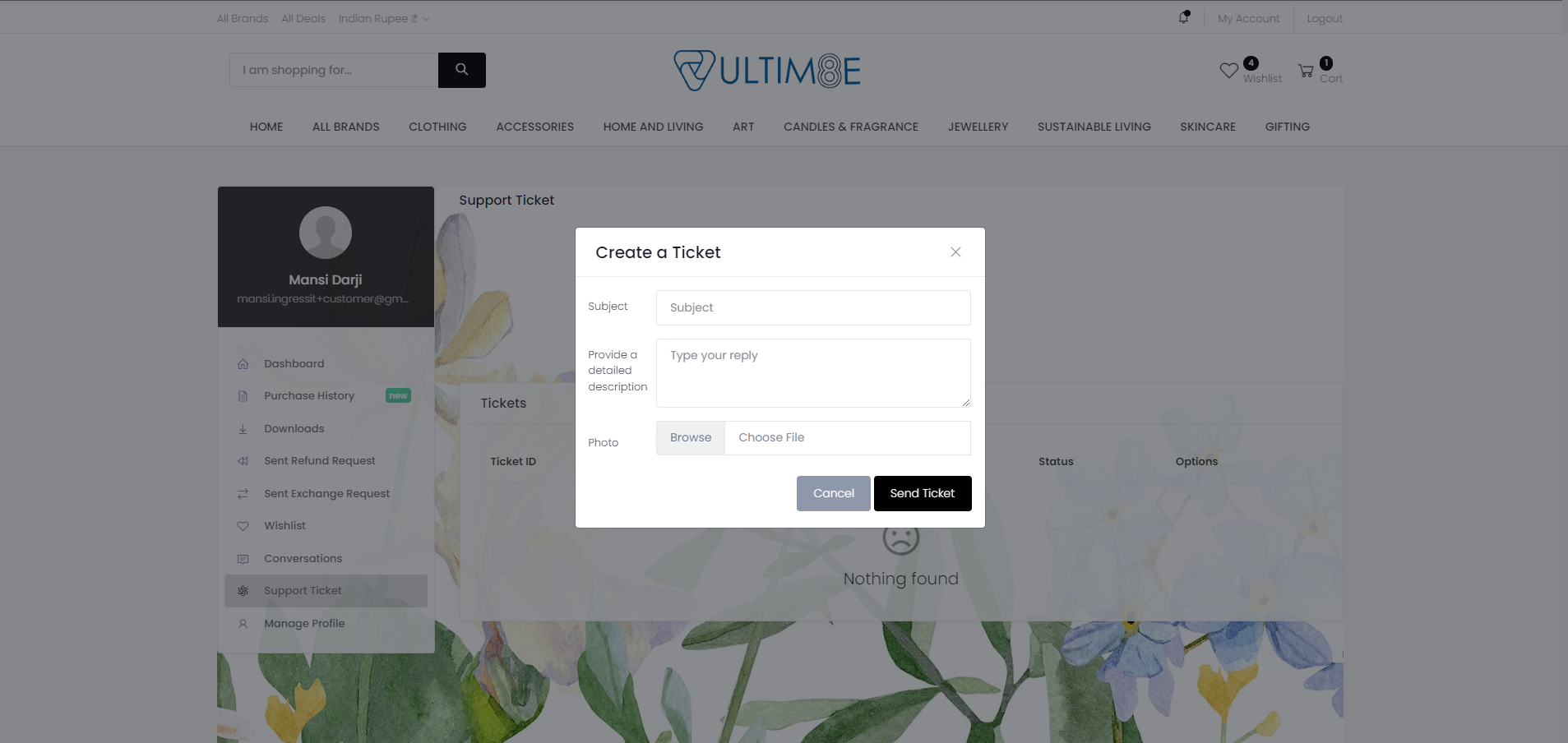My Account
- Dashboard
- Purchase History
- Downloads
- Sent Refund Request
- Sent Exchange Request
- Whishlist
- Conversations
- Support Ticket
- Manage Profile
When logged-in in Shopone, click the My Account on right side. The post management feature gives you the ability to create posts that are required for product.
Dashboard
- It will show the overview of products in customer's cart, wishlist and ordered items.
- Also shows customer's default address.
Purchase History
- All purchase history of customer will be listed here.
- Customer can view and download their invoices from here.
Sent Refund Request
- If any refund request raised by customer, they can see the detail from here.
Sent Exchange Request
- If any exchange request raised by customer, they can see the detail from here.
Whishlist
- Shows list of items added in wishlist by customer
Conversations
- Shows list of conversation
Support Ticket
- Customers can create support ticket if they have any query.
Manage Profile
Customer can manage his/her own profile from here.
Basic Info
Customer can change name, phone, photo and password from here.
Click on Update Profile
Address
- By clicking on Add New Address Customer can add new addresses.
- Address can be edited & deleted by clicking on three dot menu on right side corner of address.
- Customer can make default address by selecting the option make this default.
Customer can change email from here.
Click on Update Email