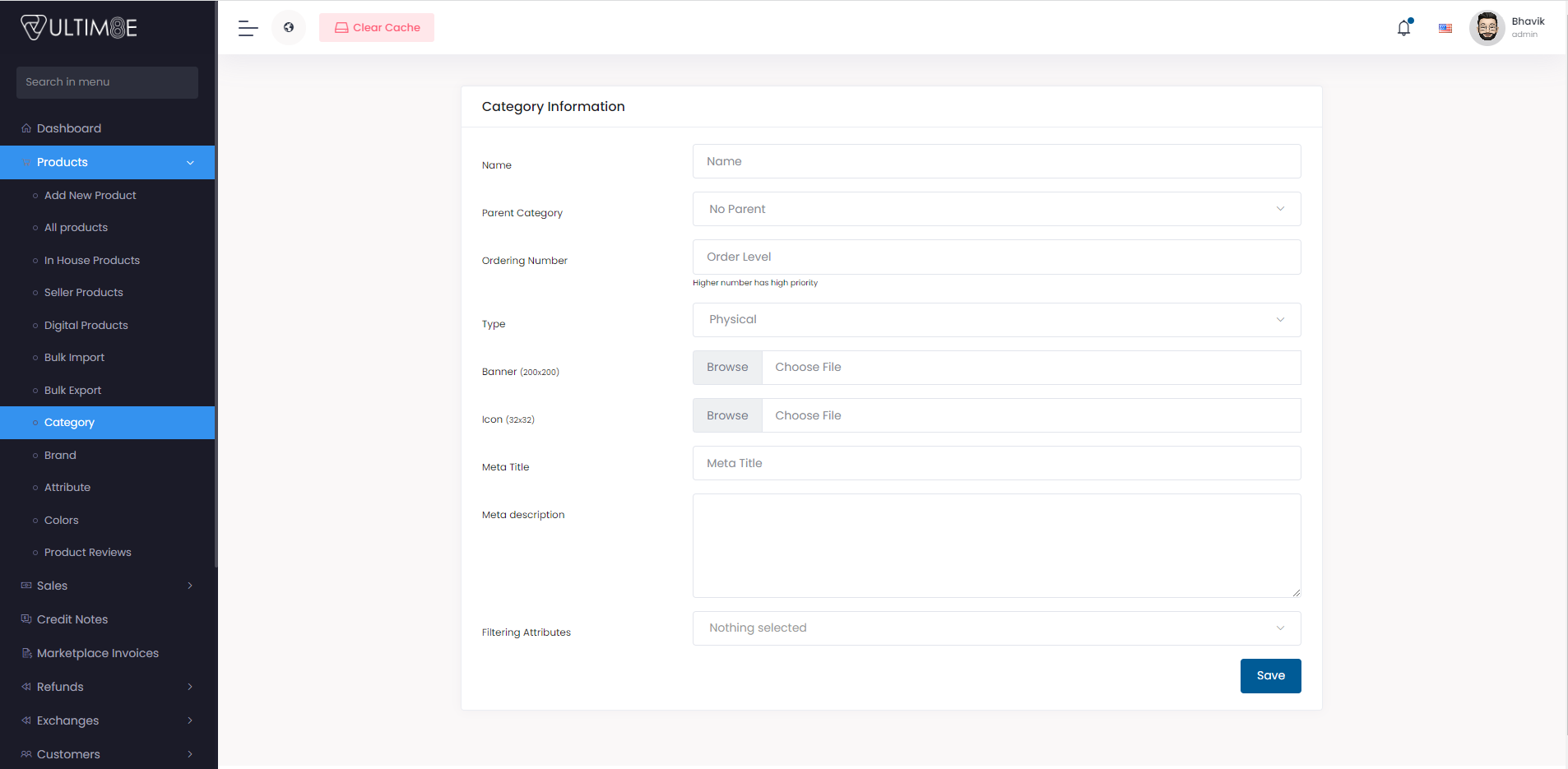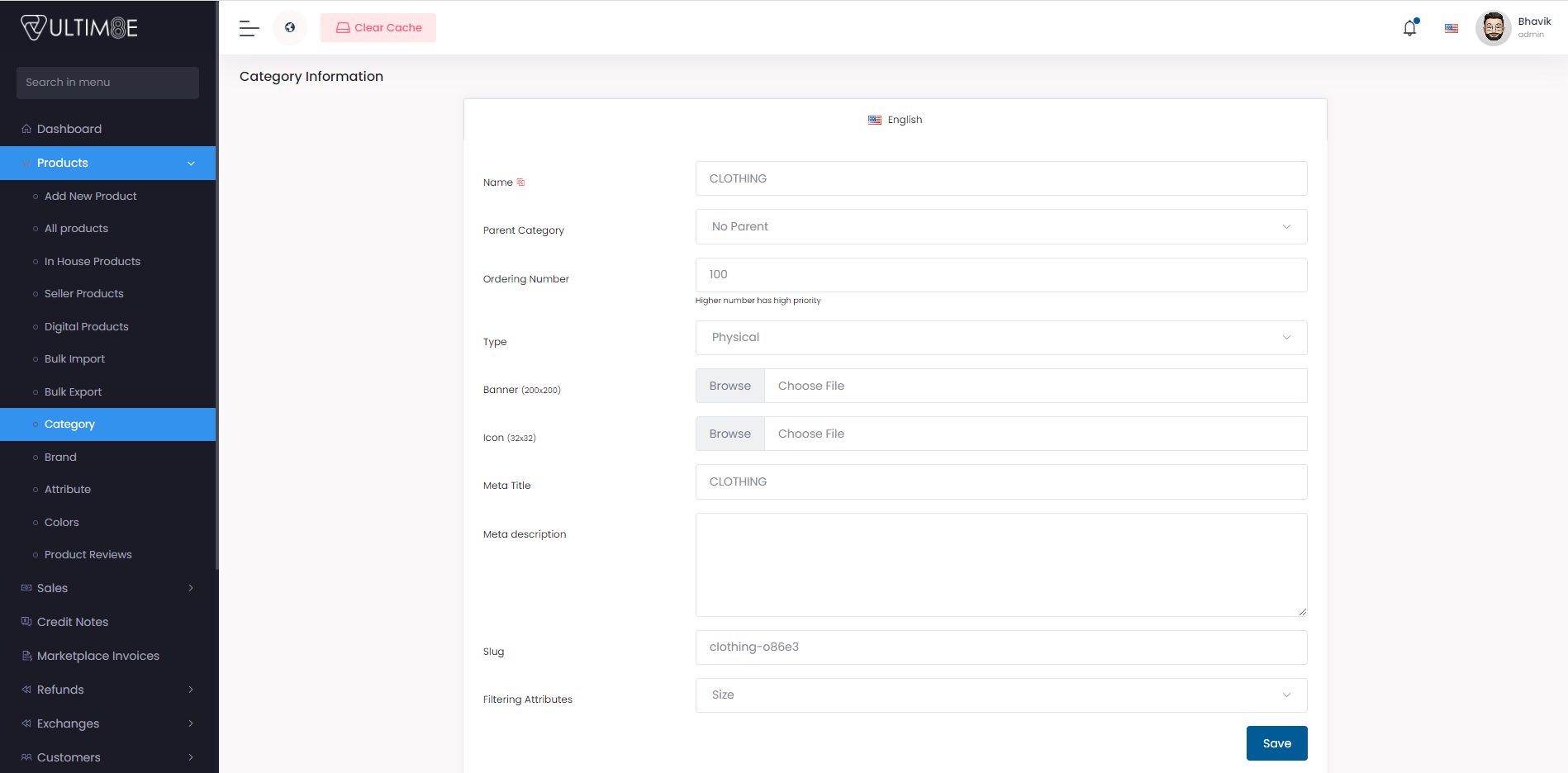Category
The category management feature gives you the ability to create categories that are required for product.
Create Category
-
When logged-in in Shopone, click the Products > Category menu item.
-
At the right side, click Create Category.
-
A form will be shown with the following fields:
-
Name
Enter the category name.
-
Parent Category
Select parent category.
-
Ordering Number
We can add order number. Higher number has high priority
-
Type
Type of category. If digital or physical
-
Banner
Add image for banner. Size must be 200x200
-
Icon
Add image for icon. Size must be 32x32
-
Meta Title
Meta title of category
-
Meta Description
Meta description of category
-
Filtering Attributes
Select attribute for filter
-
-
Click Save.
Update Category
- From the table of category, click on the edit icon.
- The form will be shown, update any fields that is needed.
- Click Save.
Delete Category
- From the table of category, click on the delete icon.
- The category will be deleted.