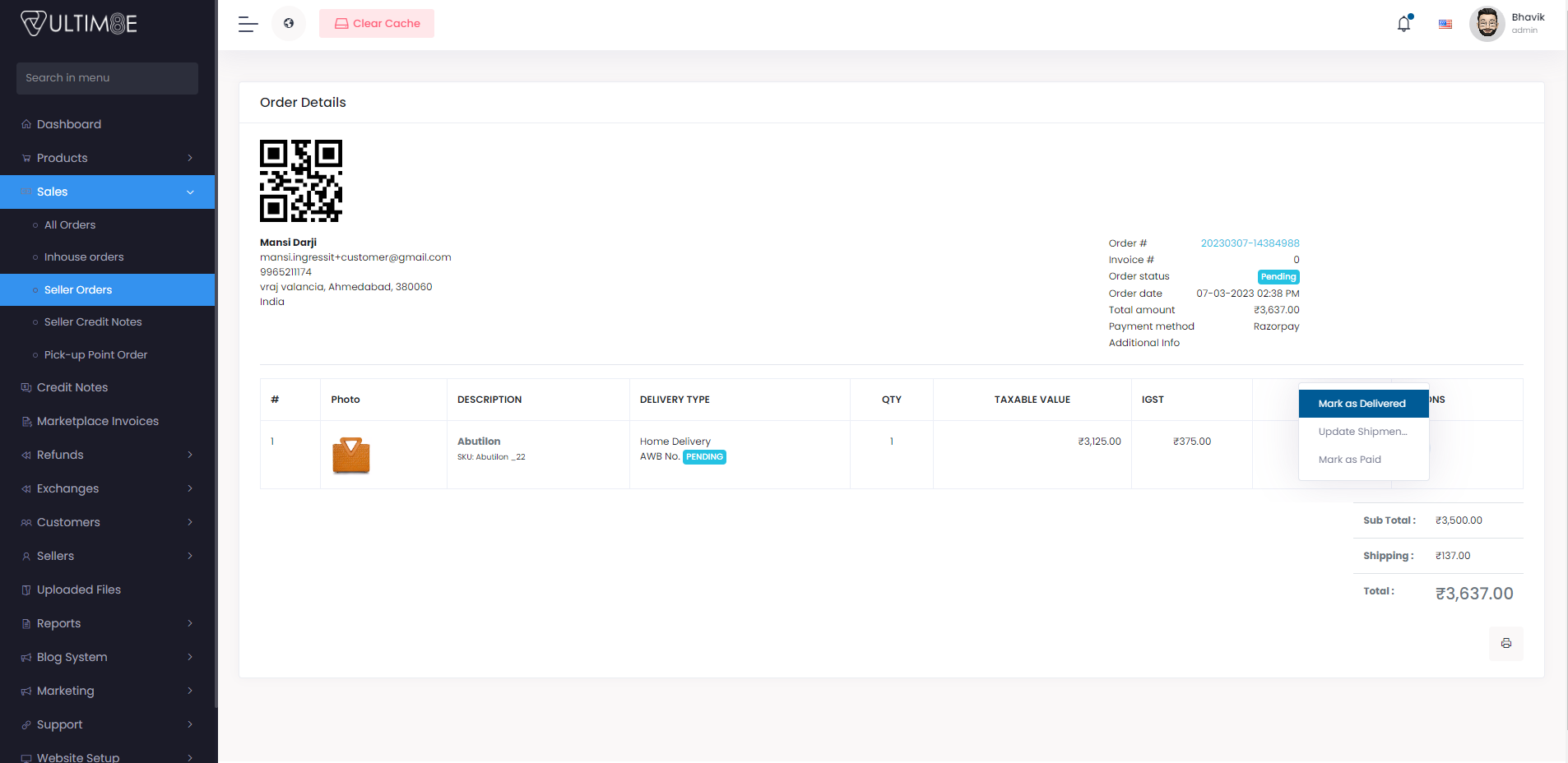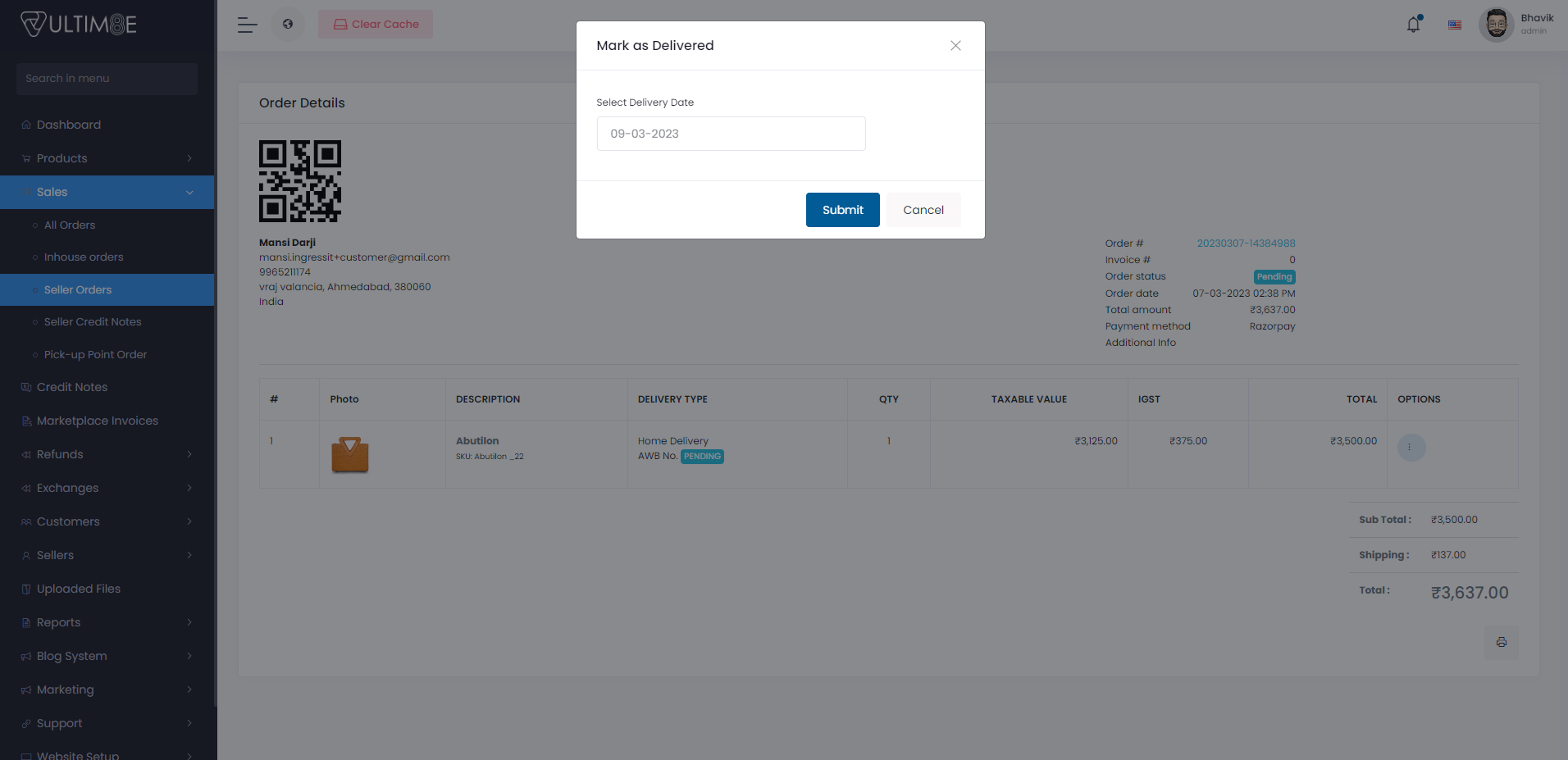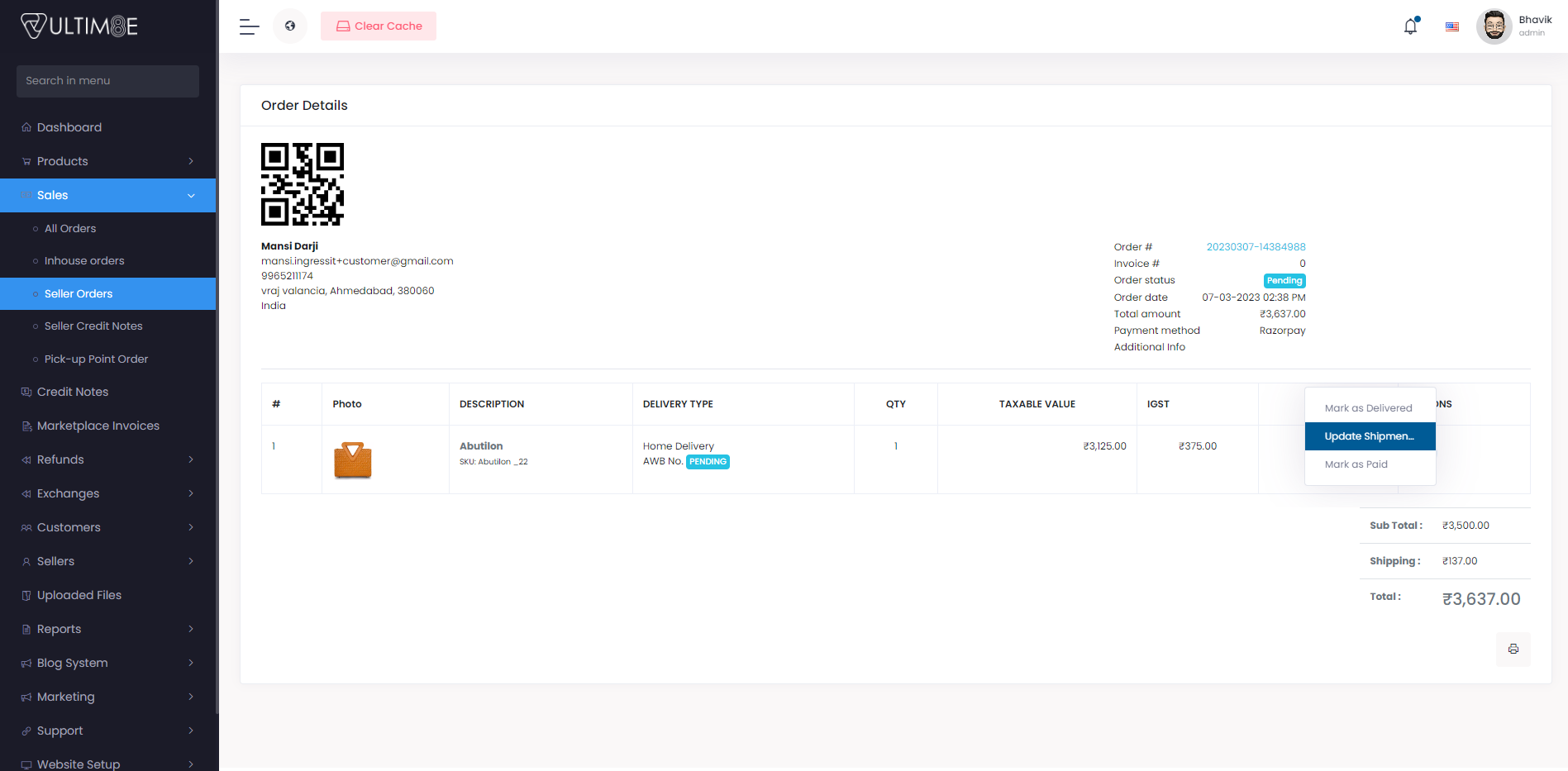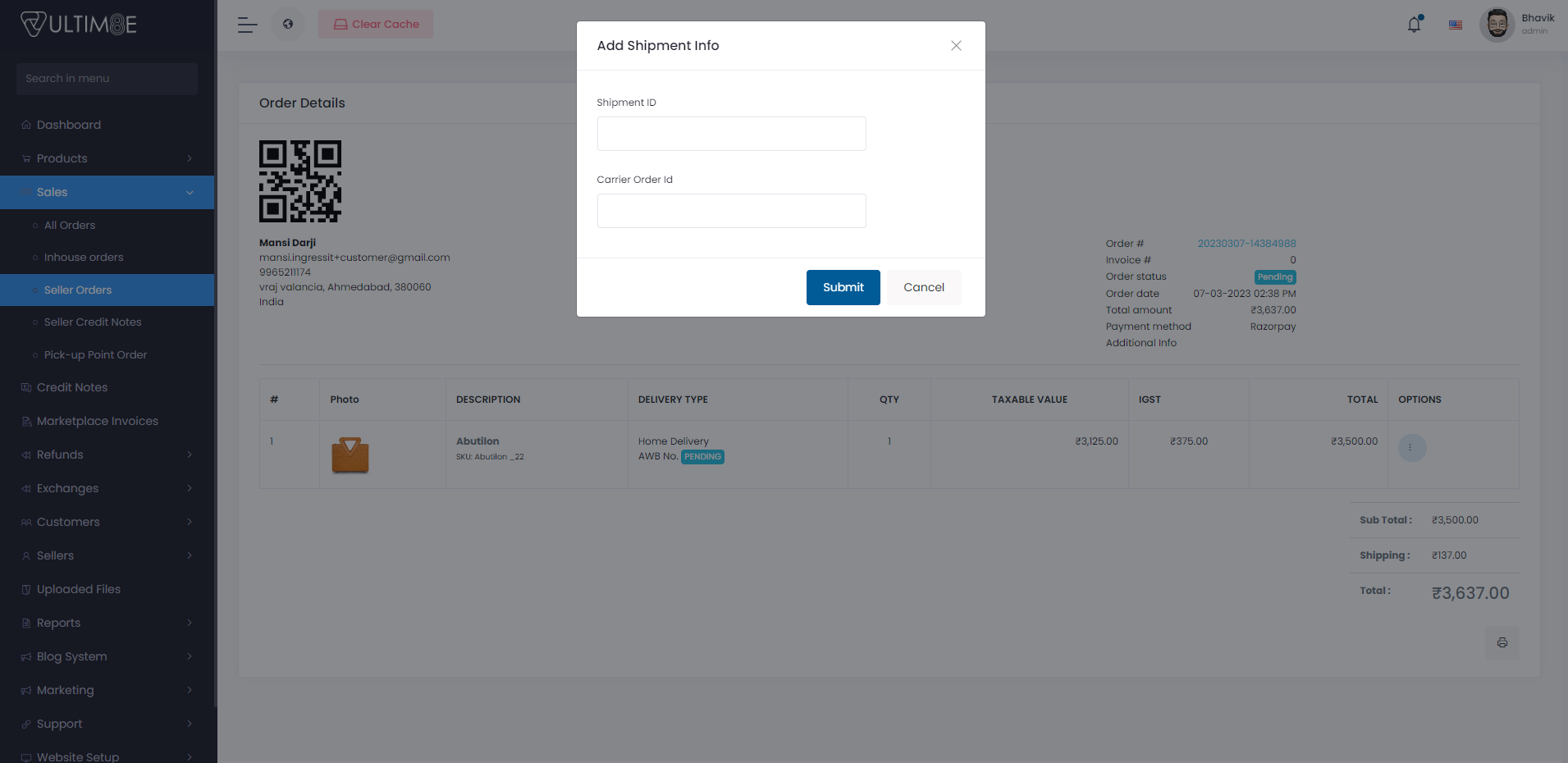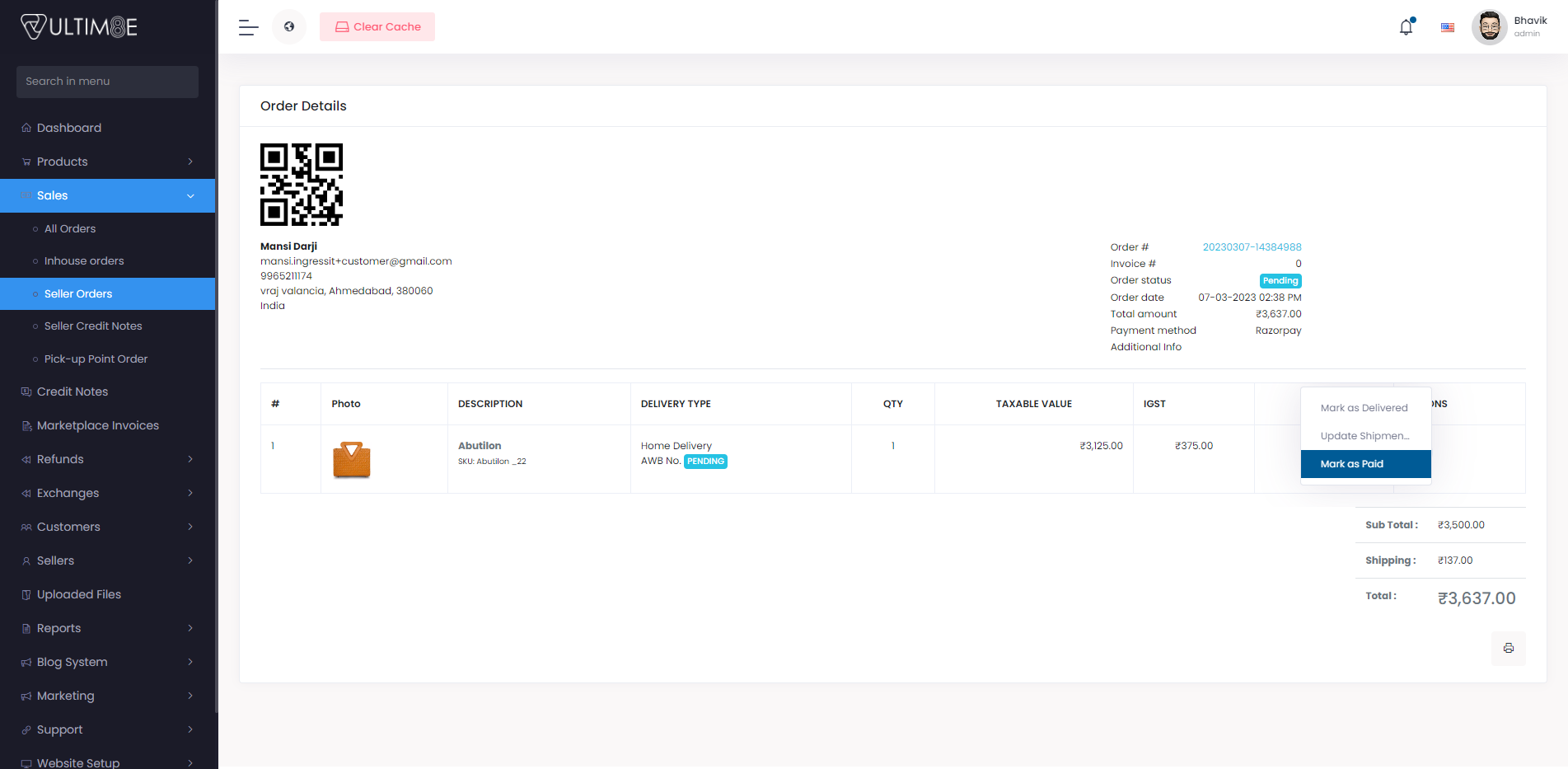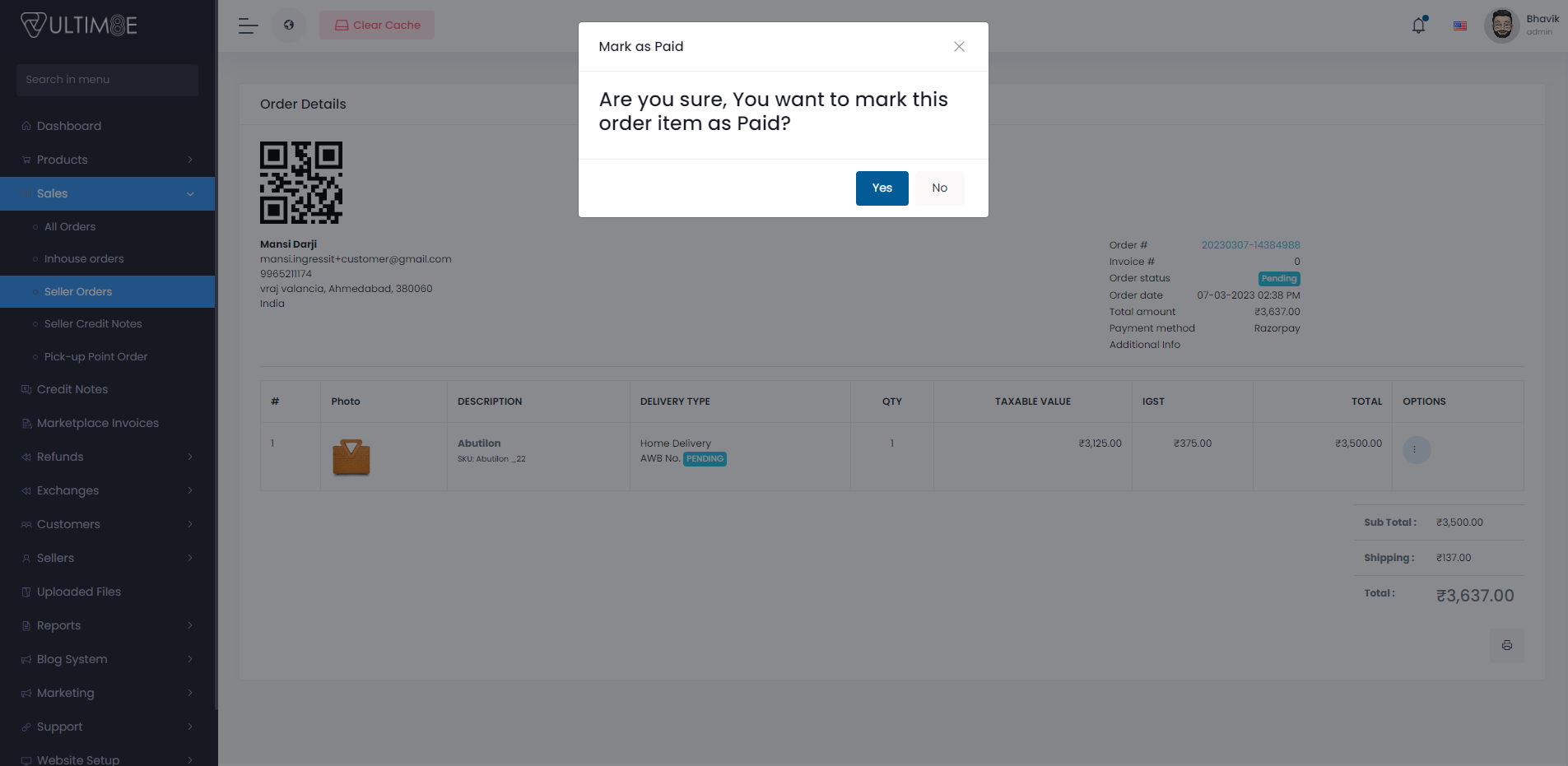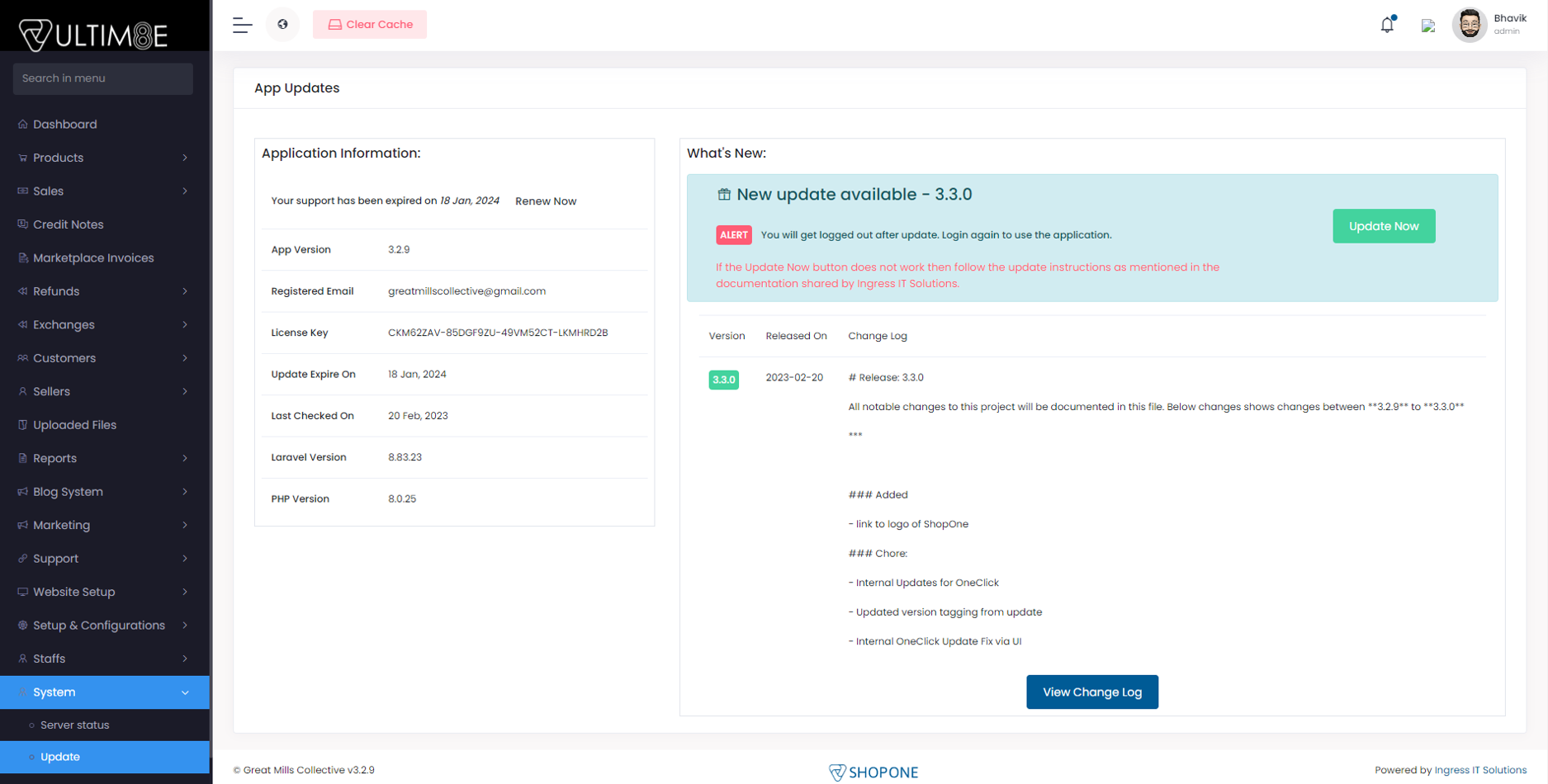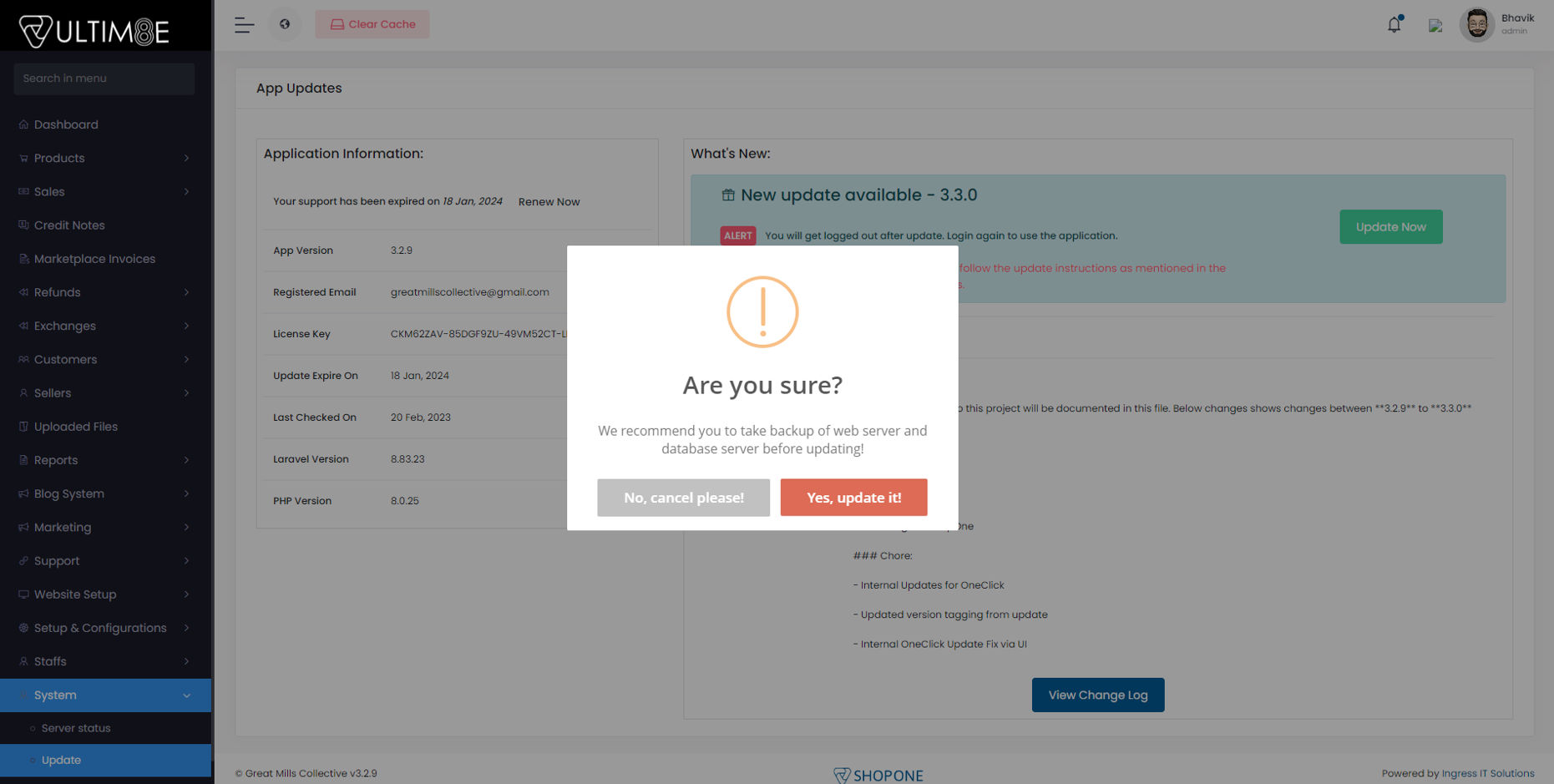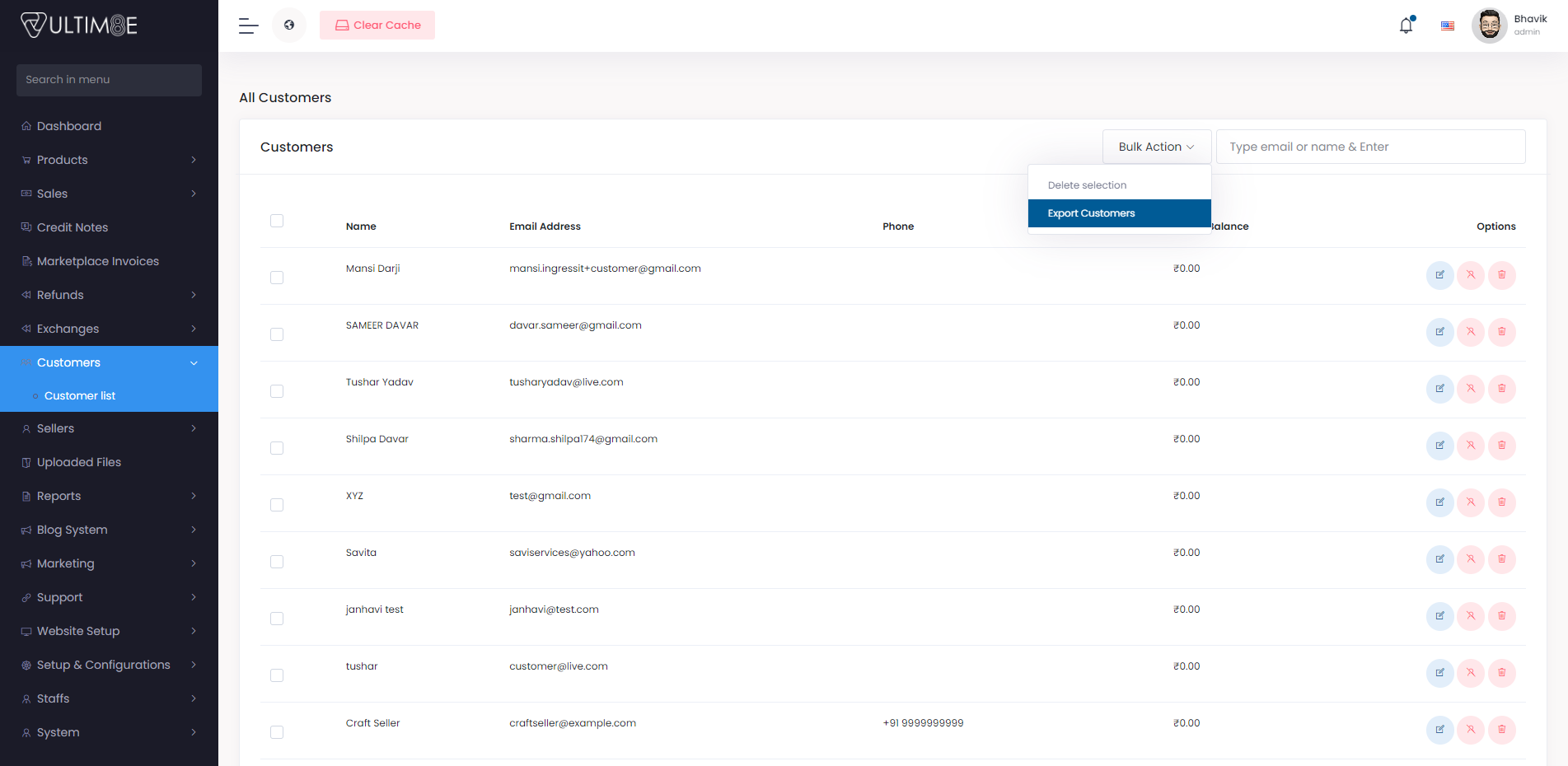Question-Answers
- Seller: Why my invoice is not showing in Commission Settlement
- Customer: Why my package still shows as Pending whereas its Delivered
- Admin: I dont see seller invoice for Commission Settlement
- Admin: How to manage Package Delivered?
- Admin: How to add shipment information manually
- Admin: How to I mark Payment Received for payment received via COD or Other Options
- Update SHOPONE: Update Documentation needs to be updated with 1Click Update Feature
- Admin: How to export Customer List in Excel File
Seller: Why my invoice is not showing in Commission Settlement
- Please check order delivered status.
- If delivery status is pending you will not get invoice in commission settlement.
- If delivery status is delivered but product is in refund or exchange.
- After delivery of order it will take 48 hours. If there is no any exchange or refund request in this 48 hours then it will go for commission settlement process.
Customer: Why my package still shows as Pending whereas its Delivered
- Please check order delivered status.
Admin: I dont see seller invoice for Commission Settlement
-
Please check order delivered status.
-
If order delivery status is delivered and still not showing invoice for commission settlement, Check Reports -> Audit Report
-
Click on Download Report button
-
This report contains column of Commission Payment Status
-
Commission Payment has three status
-
PAID : When invoice is paid
-
UNPAID : When invoice is unpaid
-
UNPROCESSE : When invoice is not processed
Admin: How to manage Package Delivered?
- If order is delivered and delivery status is still showing pending
- Go to Sales -> Seller Orders. Go to detailed view of an order
- Click on options on order item. It will show option of mark as deliverd.
- Add delivery date and Click on submit it will change order status to deliverd.
Admin: How to add shipment information manually
- If order is delivered and delivery status is still showing pending
- Go to Sales -> Seller Orders. Go to detailed view of an order
- Click on options on order item. It will show option of Add Shipment Info.
- Add required details and submit the form.
Admin: How to I mark Payment Received for payment received via COD or Other Options
- Go to Sales -> Seller Orders. Go to detailed view of an order
- Click on options on order item. It will show option of mark as paid.
- Add required details and submit the form. It will change order payment status.
Update SHOPONE: Update Documentation needs to be updated with 1Click Update Feature
- Go to System -> Update
- If new update available, Update Now button will show here.
Admin: How to export Customer List in Excel File
- Go to Customers -> Customer List
- Click on bulk action button will show button of Export Customers
- Click on this option will download excel with all customer list.