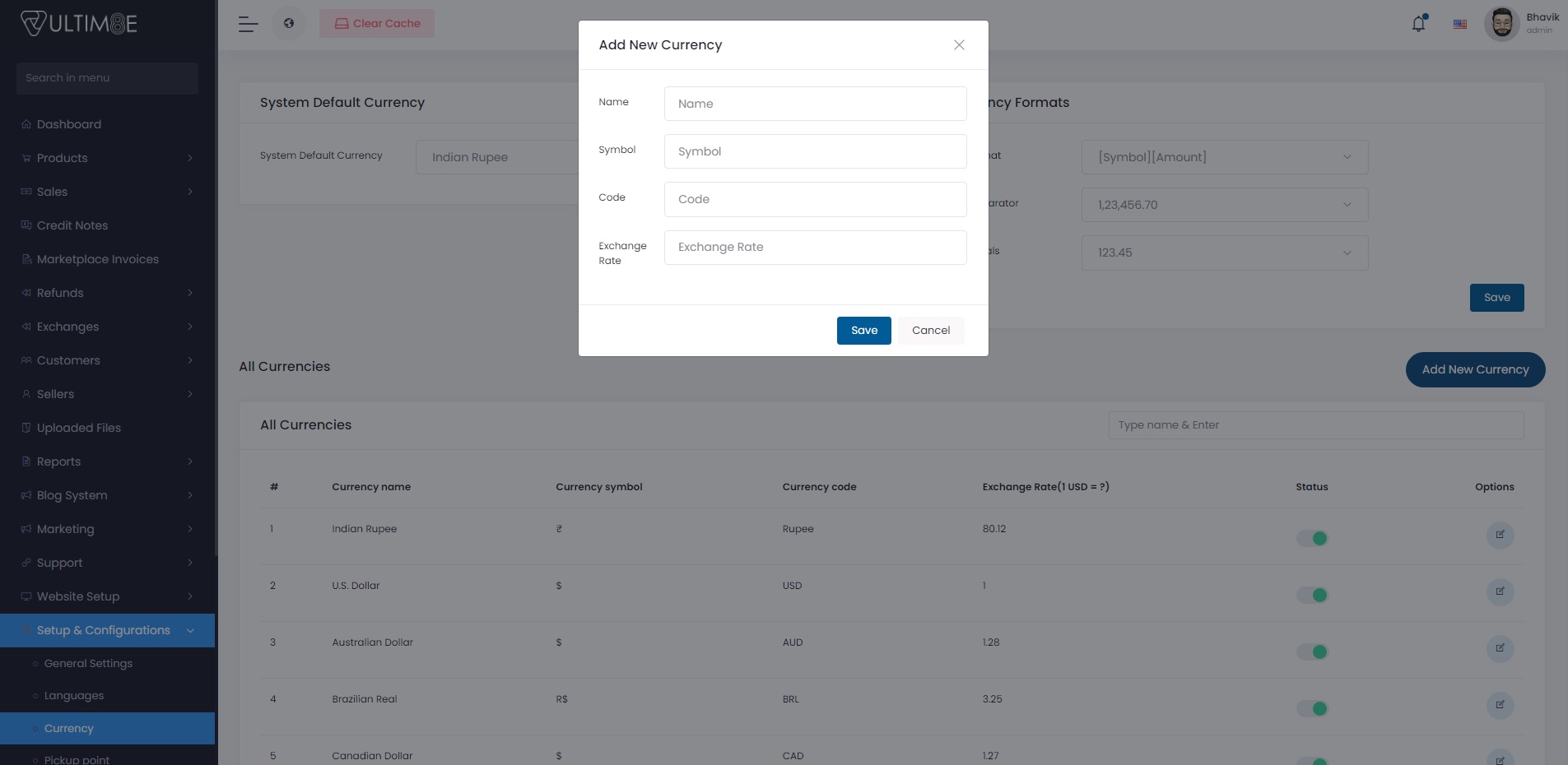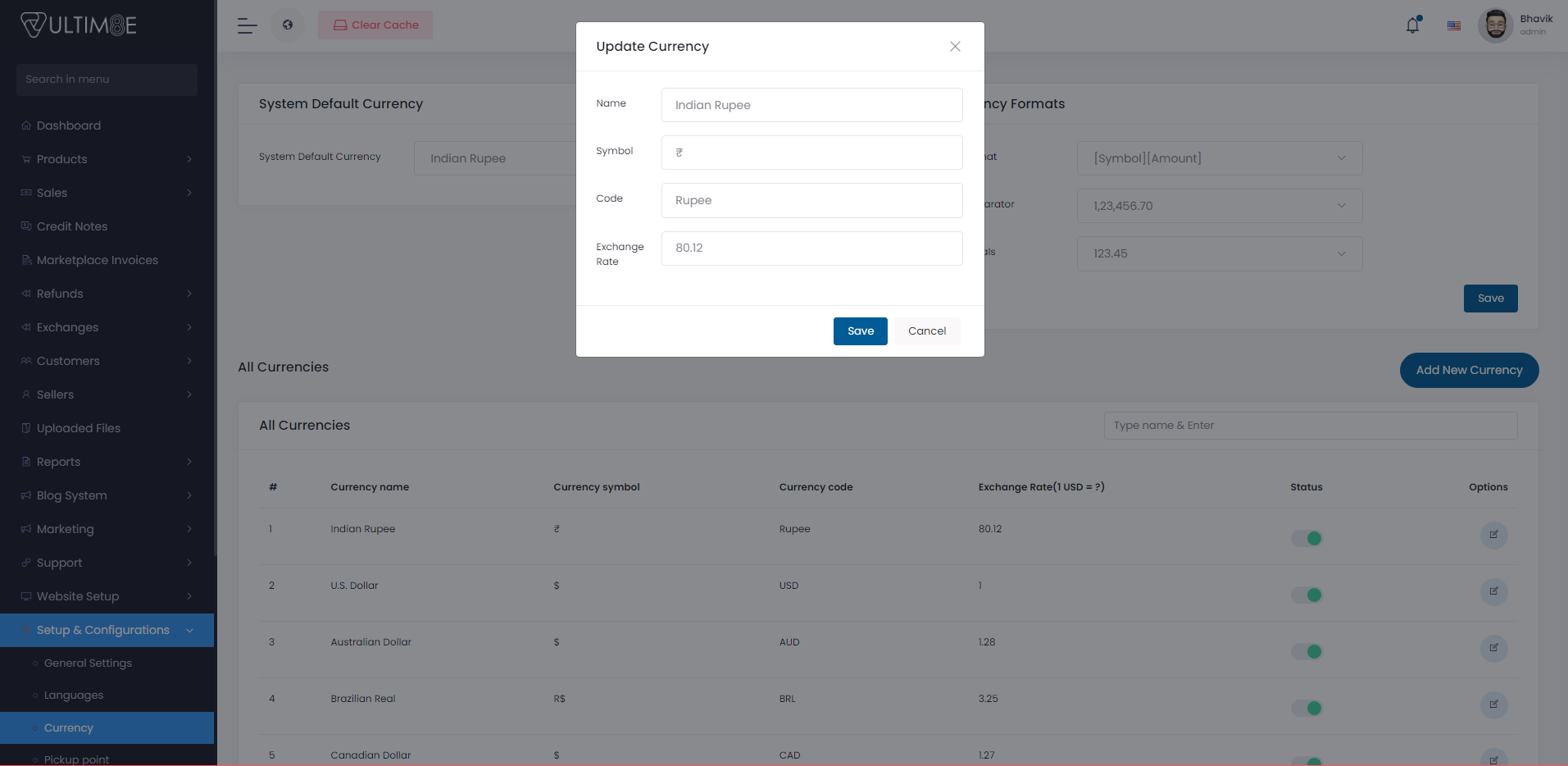Currency
From admin panel navigation Click on Setup & Configurations> Currency
Add Currency
Click the Add New Currency button.
- Name: Add currency name
- Symbol: Add currency symbol
- Code: Add currency code
- Exchange Rate: Add exchange rate
Edit Currency
Status: Enabled currency will be show on website
- From the table of currency, click on the edit icon.
- The form will be shown, update any fields that is needed.
- Click Save.
Set Default Currency
- Default Currency: Select a currency from dropdown to make it as default currency.
- Click on Save to save change.
Set Currency Formats
- Symbol Format: Select symbol formate from dropndown
- Decimal Separator: Select decimal separator formate from dropndown
- No of decimals: Select No of decimals formate from dropndown