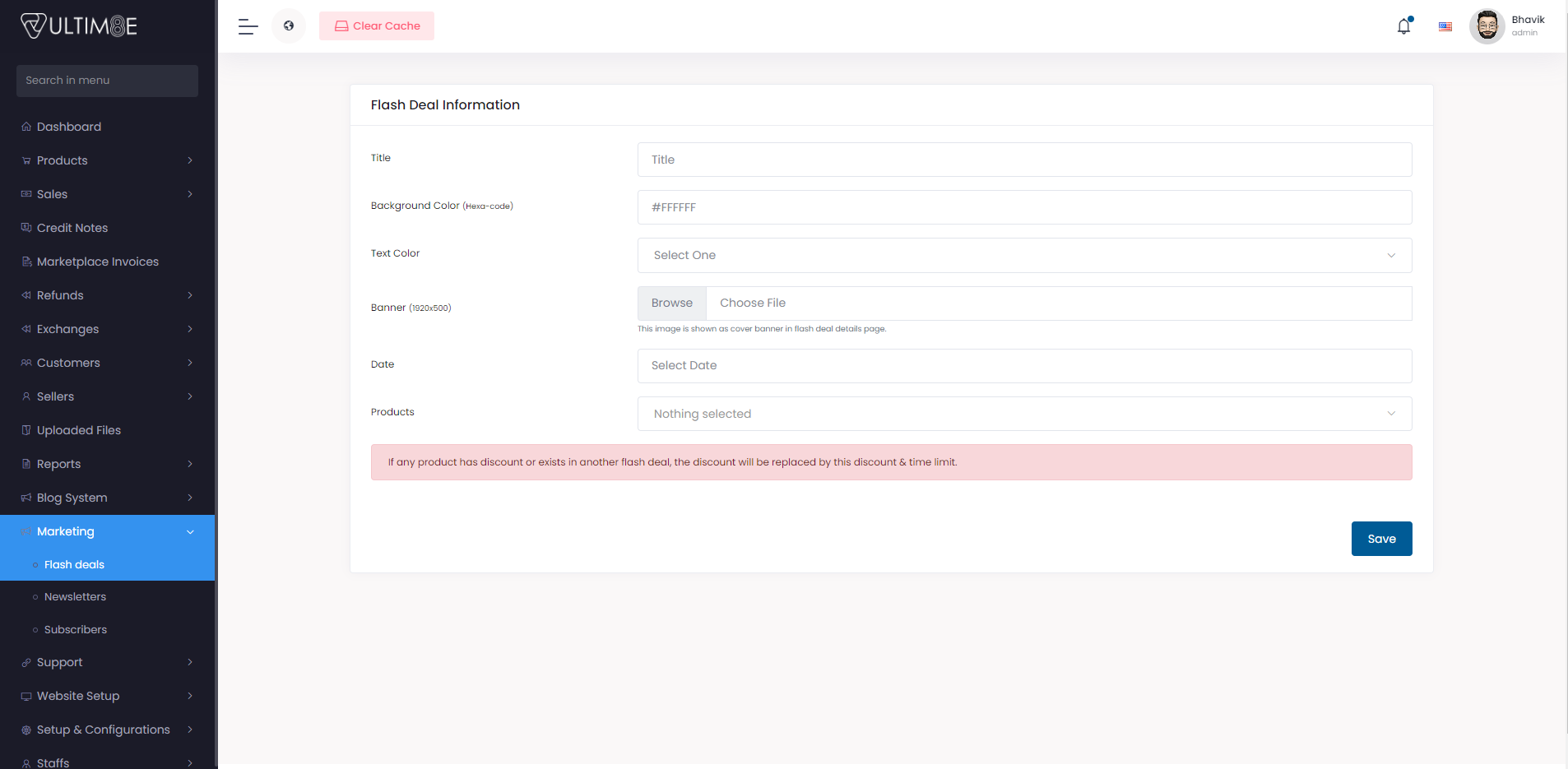Flash Deals
A flash Deal is a discount or promotion offered for a limited period of time.
The Flash Deals management feature gives you the ability to create flash deals for your marketing purpose.
Create Flash Deals
-
When logged-in in Shopone, click the Marketing > Flash Deals menu item.
-
At the right side, click Create New Flash Deal.
-
A form will be shown with the following fields:
-
Title
Enter the title for flash deal.
-
Background Color
Enter the color code for background color.
-
Text Color
Enter the color code for Text color.
-
Banner
Add image for banner. Size must be 1920x500
-
Date
Add a date until the deal is available
-
Products
Select products on which we want to add flash deal
-
-
Click Save.
Update Flash Deals
- From the table of flash deal, click on the edit icon.
- The form will be shown, update any fields that is needed.
- Click Save.
Delete Flash Deals
- From the table of flash deal, click on the delete icon.
- The flash deal will be deleted.