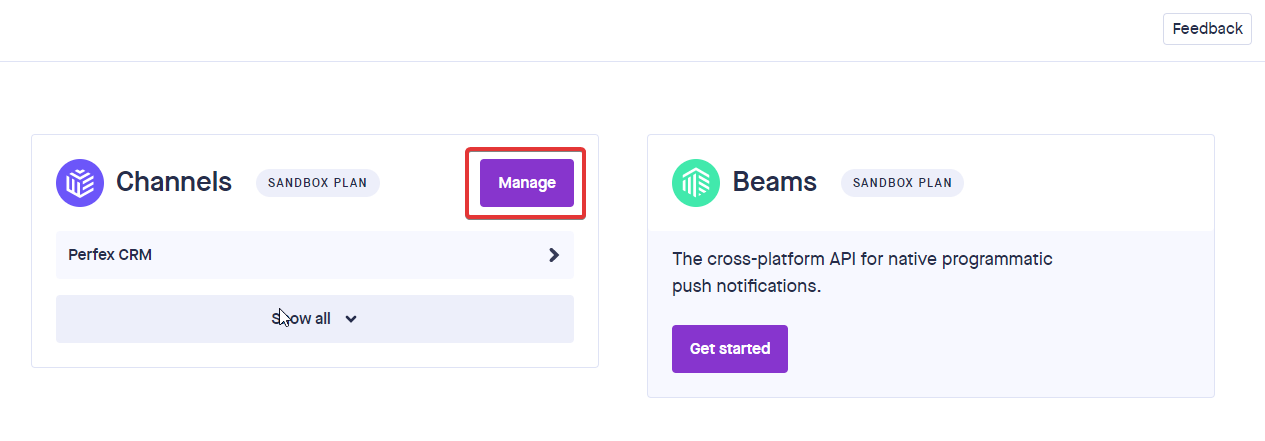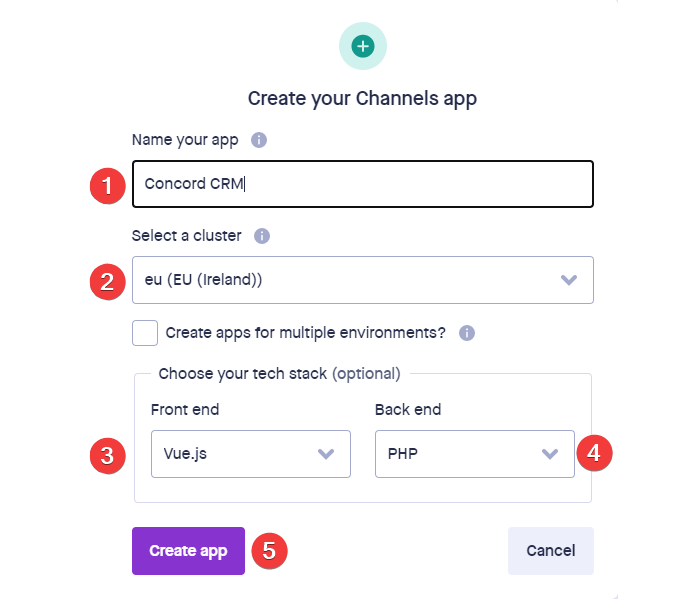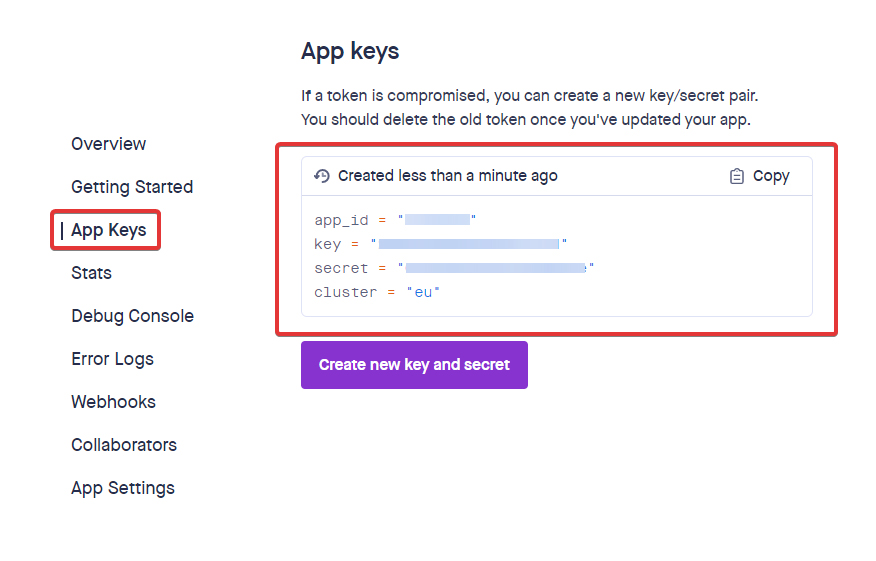Pusher Integration
Pusher integration is a very important feature for RelateCRM, will give you the ability to receive notifications in real-time and also if you are using the INBOX feature, you won't need to refresh the page in case there are new emails or replies to existing emails.
First, you need to register to the Pusher.com website to use their services. Click here to register haven't registered already.
- Login to Pusher.com with your account and on the channels section, click Manage.
-
Click Create app on the top right side.
-
A popup window will be shown to create your new application.
-
Name your app – for example, RelateCRM
-
Select a cluster
By default pusher.com will select your cluster, you can change it if it's needed. Read more about clusters by clicking here.
-
Front end stack - Choose Vue.js
-
Back end stack - Choose PHP
-
Click on Create app at the bottom of the popup.
-
After the app is created click on the App Keys sidebar menu and on the right side you will be able to see you app keys that needs to be added in Settings->Integrations->Pusher in RelateCRM settings section.
Add the keys to the corresponding fields in your RelateCRM installation.
- app_id = APP ID field
- key = APP Key field
- secret = APP Secret field
- cluster = Cluster field
That will be all when setting up Pusher.com real-time notifications with RelateCRM.