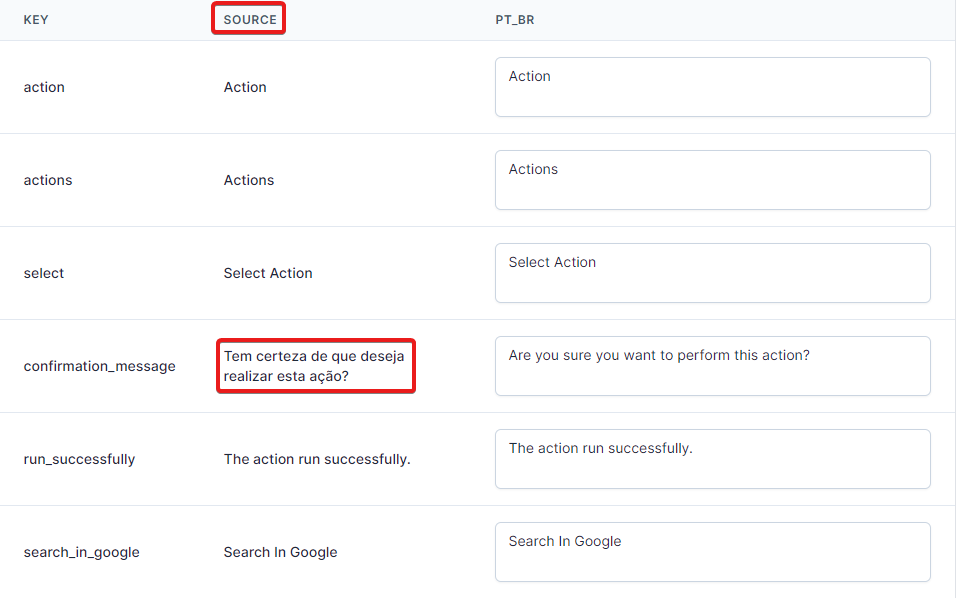Localization
- Create New Locale
- Translate Locale
- User Language
- Performing Full Translation
- Translation Contributions
RelateCRM supports multiple languages and locales, each user can use RelateCRM in his local language if the locale is already translated and included in RelateCRM.
You can translate RelateCRM and use it in a different locales, you can achieve this with our built-in translator directory and perform translate directly via the dashboard.
Create New Locale
If the locale/language you are in need does not exist, you can create a new locale directly via the dashboard.
- Go to Settings and from the menu choose System->Translator.
- Click on the New Locale button.
- Enter the locale name you want to create, for example, nl_NL, pt_BR, etc...
- Click Create.
The locale name must be a valid locale and contain only alpha characters and dash.
Translate Locale
To translate locale, in Go to Settings and from the menu choose System->Translator and from the top right side, choose the locale you want to perform translations.
The translations will be grouped in various groups for better readability and easier translation.
- Click on the arrow down icon right of the group.
- The group translations will be shown in a table so you can perform translate.
- On the last table column where you can enter custom text, write the actual translated text for the locale you selected.
- When finished, scroll to the bottom of the group and click Save.
User Language
As noted before, each user can choose one of the available RelateCRM locales to be used when the user is logged-in.
To choose a locale, follow the steps below:
- Log-in in your RelateCRM dashboard.
- On the sidebar top left side, click on the user name then click Profile.
- Scroll down to the locale select field and select the desired locale.
Performing Full Translation
When performing translations via the settings area, the original locale translations are not edited, instead, new translations files are created and are deeply merged with the existing ones.
Assuming you created a locale pt_BR, RelateCRM will create a folder in lang with name pt_BR and the groups will be copied from the core English locale in lang/en.
Then when you navigate to System->Translator and for example translate some keys from the Actions group, RelateCRM will put your custom translations in lang/.custom/pt_BR.
If you can't see the .custom folder make sure that via your file manager choose to show hidden (dot) files.
Via your file manager, if you open to lang/pt_BR/actions.php you will be able to see that this file is untouched.
If you are using the translator via the dashboard for your own purposes, it's totally fine, you should not worry about performing full translation, however, in cases, when you want to contribute the translation, you may want to perform a full translation.
To perform full translation, follow the steps below.
- Download all group files for example in
lang/pt_BR. - In your local machine/pc, open each file and translate them directly in your favorite code editor.
- After you are done, upload all the groups' files again in
lang/pt_BR. - Go to Settings and from the menu choose System->Tools and run the i18n-generate tool.
Now, if you go to System->Translator and select the pt_BR language, for the "Source" table data you will be able to see the actual original translation key source instead of the English source.
Translation Contributions
We accept contributions of the translations so we can include the translated texts in the core RelateCRM build if you want you can contribute the translation and let other users from your country benefit from your translations.
- To contribute a translations performed via the dashboard settings, create a .zip with the files located in
lang/.custom/[LOCALE], we will make sure to check them and merge them as a full translation. - To contribute a full translation, create a .zip file with the files in
lang/[LOCALE].
You can send us the translations at hello[at]relatecrm[dot]com, we will be happy to review them and include in the core build.